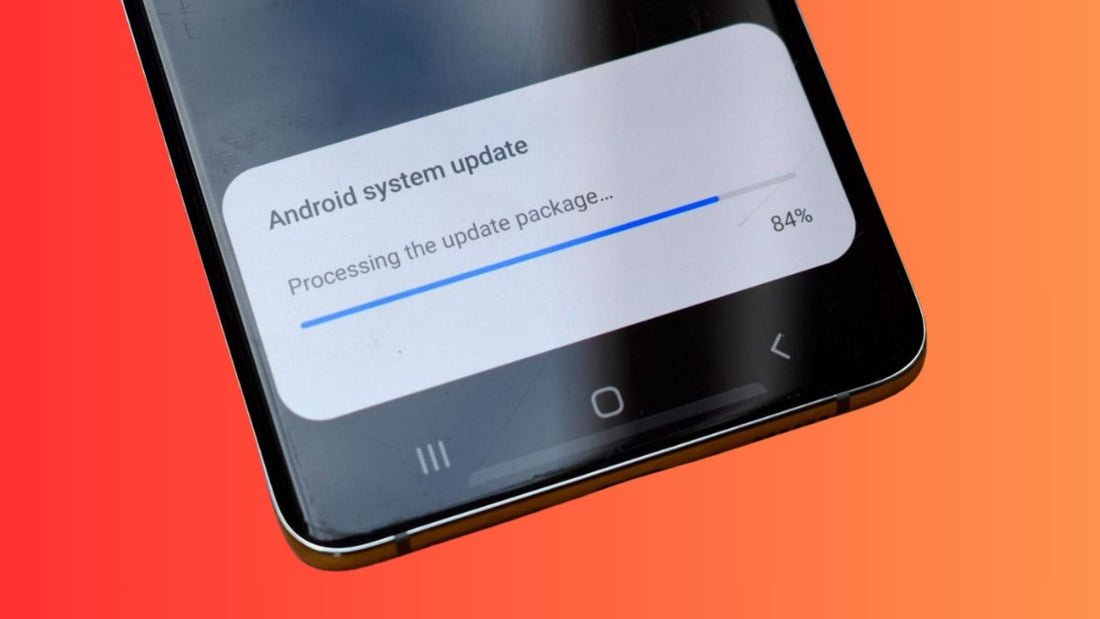
Samsung Galaxy S25 Series to Support Seamless System Update in 2025
Share
Samsung is set to launch the Galaxy S25 series in January 2025, with the Galaxy S25 Ultra leading the flagship lineup. The launch will improve the user experience of its flagship handsets by potentially bringing the seamless system update to the Galaxy S25 series. This highly awaited feature aims to streamline the software update process faster, more efficient, and less disruptive.
In this article, let’s review what the upcoming Galaxy S25 Series seamless system update could mean for users, its benefits, limitations, and other considerations. We'll also provide a few tips for Galaxy S25 owners who are new to this update.
💡Pro Tip: Users will likely be on their phones during updates, whether at home, work, or on the go. Having a dependable, protective Samsung Galaxy S25 Ultra case improves the device's safety during these times of use, lowering the likelihood of damage from accidental drops or impacts.
Table of Content
What Is Seamless System Update?

Seamless update support on Samsung Galaxy phones allows users to download and install software updates while continuing to use their devices. This feature is also known as A/B system updates.
How It Works
The update is downloaded and installed on a separate storage partition called partition B.
The phone continues to run on the current version, which is called partition A.
The phone reboots to switch to the new version after the update is complete.
Introduced by Google in Android 7.1 Nougat (2016), seamless updates allow system updates to be installed in the background. A/B system updates operate by maintaining two sets of system partitions called slots A and B. While one partition operates the system (e.g., slot A), the other (e.g., slot B) installs the update.
Upon reboot, the device switches to the updated partition, minimizing downtime and ensuring continuous usability. If an update fails, the device can revert to the original partition, enhancing its reliability. This method eliminates the downtime traditionally associated with software installations and has users wondering if the Galaxy S25 Series will be among the devices supporting this dependable seamless system update function.
Will the Galaxy S25 Series Support Seamless System Update?
Despite the feature’s availability since 2016, Samsung has been slow to adopt seamless updates. The Galaxy A55, released earlier in 2024, was Samsung’s first device to support this feature. The upcoming Galaxy S25 series is expected to include seamless update support, making it the first flagship lineup from Samsung to enjoy this approach to software updates.
Seamless System Updates deliver a user-centric design with features and optimizations unique to Samsung devices. It allows firmware and OS updates like One UI to install in the background without interrupting the user. If bugs in One UI affect functionality, Samsung typically addresses these through incremental updates delivered over the air (OTA). The A/B system ensures that if a new update causes problems, users can safely revert to the previous working version (installed in the other partition).
Benefits
Seamless updates reduce the likelihood of an inactive device following an OTC update by guaranteeing that an operational booting system remains on the disk. This reduces device replacements and reflashes at repair and warranty facilities. It also makes rollback easier in case of errors, as boot-ups are faster after an update, and the device can revert to the previous partition without significant downtime.
It’s a good thing that modern smartphones offer substantial storage capacities, making seamless updates minimize interruptions and reduce downtime. This is perfect for users who don’t want to wait or don’t like their device to be inactive as an update finishes. The reduced downtime and increased system reliability enhance the overall user experience and allow them to continue using their phones.
Limitations
Devices designed without A/B partitioning lack the necessary structure to support seamless updates. The absence of dual system partitions means that implementing A/B updates would require significant alterations to the device's framework, which is impossible through simple software modifications. It’s sad to say, but this limitation doesn’t allow devices without this hardware to support seamless updates.
Speed of Updates
Seamless updates are faster for users because the download and installation occur in the background, requiring only a quick reboot to apply the changes. After the update is placed on the inactive partition, the device reboots to use the upgraded partition. This rapid reboot reduces downtime and guarantees the device is ready for use immediately following the update.
Battery Life Considerations
Seamless updates minimize user downtime by performing downloads and installations in the background that consume battery power. To ensure your battery is in optimal health, keep your device plugged in while updating. Connecting your Galaxy S25 Series to a charger guarantees a stable power supply that prevents battery depletion and accidental shutdowns. Use a high-quality wireless charging case and Galaxy S25 magnetic accessories for added convenience when charging.
Enhanced Security
Regular updates maintain device security. They are crucial for addressing vulnerabilities and enhancing system defenses. Seamless updates will help users install security patches promptly and reduce their risk of security threats. It’s also a less intrusive way to improve device security over time by encouraging users to stay up to date. Samsung eliminates the friction of traditional updates, making it easier for users to keep their phones secure with the latest protection.
Tips for Galaxy S25 Series Users
Below, we listed tips for you to maintain the quality of your device as you plug in for that seamless update experience.
1. Ensure Sufficient Storage: Enough storage is needed for smooth device performance and successful updates. This can be achieved through maintaining your device storage by regularly deleting files you no longer need. Some files you can delete are apps you don’t use anymore, duplicate files, large files, and the contents of your phone’s recycle bin.
2. Stay Plugged-In During Updates: Charging your device and using official chargers during updates will prevent interruptions and potential issues. It will also prolong your battery life and prevent eventual wear and tear.
Watch this video to better understand the Seamless System Update feature on the Samsung Galaxy series.
Wrap Up
Samsung’s decision to incorporate seamless updates into the Galaxy S25 series aligns with industry standards set years prior. This move will improve user satisfaction by providing more efficient and reliable software update processes.
Don't forget to preserve the longevity of your device with our super-thin phone case for barely-there protection, now with MagSafe!
Products Featured In This Blog
Frequently Asked Questions
Will seamless updates occupy more storage on my Galaxy S25 device?
Seamless updates utilize dual system partitions (A/B), which can require additional storage. Samsung has implemented optimizations to minimize the impact on available storage space.
Are seamless updates mandatory on the Galaxy S25 Series?
While the Galaxy S25 Series supports seamless updates, users will still have control over when to install updates. You can choose to initiate updates at your convenience, but the seamless process ensures minimal disruption whenever you decide to update.
How long will Samsung Galaxy phones be supported for security updates?
As of January 2024, Samsung extended its security update support for Samsung Galaxy devices by up to 7 years to help users enjoy the latest Galaxy experiences longer and securely.
Related Readings

Written by Jenny
"Jenny is a fun-loving individual who enjoys immersing herself in stories, whether through books or films."


