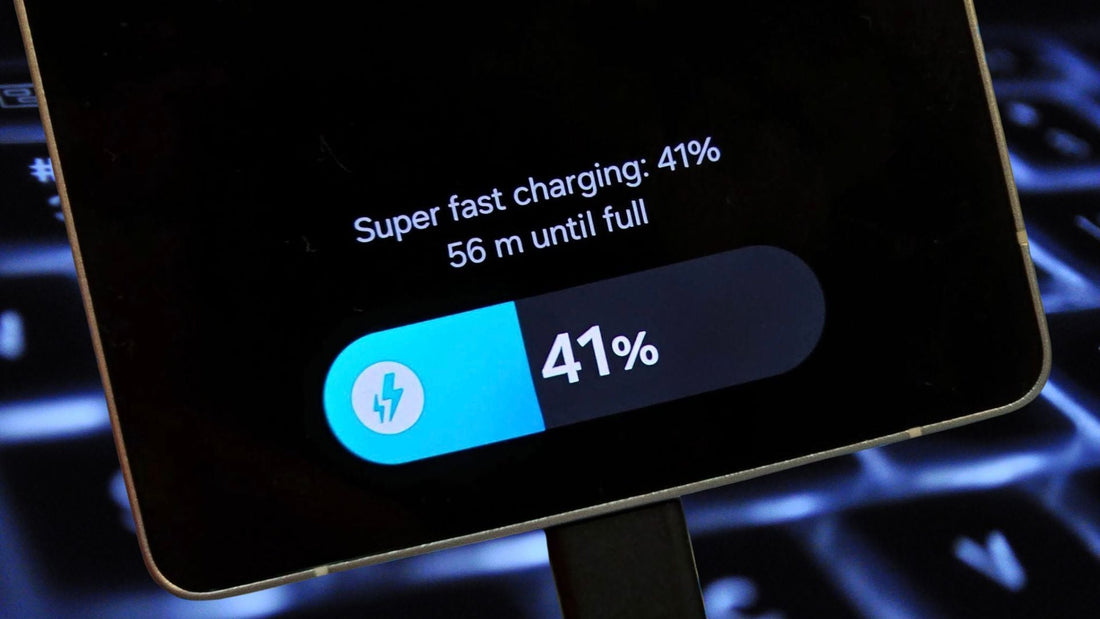
What Is the Samsung Galaxy 25 Ultra Super Fast Charging Issue? [5 Possible Fixes]
Share
Super fast charging in the Samsung Galaxy series isn’t entirely new. It started with the Galaxy S10 5G, which was released in 2019, and continued with last year’s Galaxy S24 Ultra. This feature utilizes Samsung’s charging technology to deliver higher power levels to the battery. Despite this feature doing wonders for charging speeds for Samsung phones, many had trouble with its capability. In this guide, we’ll understand this Samsung Galaxy 25 Ultra Super Fast Charging issue and explore troubleshooting steps to fix it.
Table of Content
What Is the Samsung Galaxy S25 Ultra “Super Fast Charging”?
Super fast charging is an advanced version of fast charging that propels faster charging times. It replaced Samsung’s older fast-charging technology that offered a maximum output of a mere 18W. In some models, like the S23 Plus and S23 Ultra, the 25W super fast charging figure jumps to 45W. Today, the newly-released Galaxy S25 Plus and S25 Ultra support 45W Super Fast Charging 2.0 at 15V and 3A.
For super fast charging to work, the device communicates with the charger to determine the optimal charging speed. A high-power adapter and a compatible cable are needed to enable super-fast charging, while internal temperature regulation ensures the battery remains safe during rapid charging.
About the Super Fast Charging Issue

The Galaxy S25 Ultra and S25+ both facilitate 45W super fast charging. Given today’s standards, this is hardly the fastest charging technology available. Considering how long this technology has been around, Samsung should have refined its implementation. This is not the case.
Galaxy S25 Ultra and S25+ owners have complained about delayed charging and sporadic disruptions. Some users say that the charger they used to fast charge their previous flagship Galaxy phone does not work well with the Galaxy S25, requiring several hours to recharge the battery to a reasonable level. This is happening despite the phone’s lock screen displaying “Super Fast Charging 2.0”. The phone also refuses to charge and alternates between connected and unplugged states with the adaptor.
🛒 Buyer Guide: Our Samsung S25 Ultra MagSafe case protects your phone from potential damage and won’t interfere with the super fast charging function.
5 Solutions You Can Try to Fix the Galaxy S25 Ultra Super Fast Charging Problem
The Samsung Galaxy S25 Ultra has had several serious troubles with its super fast charging feature. Many users have encountered problems, such as the device regularly switching between charging and not charging states, even when using genuine Samsung 45W adapters. Even though the S25 Ultra supports Qi2 and should have two reliable charging methods together with super fast charging, the way it charges is often unstable.
There are several fixes you can try before seeking professional help. Here are five effective solutions to troubleshoot and resolve the Samsung Galaxy 25 Ultra super fast charging issue.
Use 3A USB-C Cable, Not 5A
Using a 5A USB-C cable with the 45W charger can cause charging issues. In a statement, Samsung acknowledged these issues and suggested that the problem may stem from using a 5A USB-C cable with a 45W adapter. Here are the fixes recommended:
Replace any third-party 5A cables with an official 3A USB-C cable.
Ensure the cable is securely connected to both the charger and the device.
Disconnect Super Fast Charging Temporarily
If the phone struggles to initiate super-fast charging, turning it off and back on can help reset the feature. To fix this issue:
Step 1: Visit the Settings app.
Step 2: Look for Battery and Device Care.
Step 3: Go to Battery.
Step 4: Choose More Battery Settings.
Step 5: Toggle off Super-Fast Charging, wait a few seconds, then turn it back on.
Use a Compatible or Certified 45W Charger
The official Samsung 45W charger is designed to work seamlessly with Galaxy devices, delivering Super Fast Charging 2.0 speeds. However, not all third-party 45W chargers meet these specifications. For troubleshooting, make sure that:
You are using an official Samsung 45W charger.
If using a third-party charger, verify it’s USB PD 3.0 compatible with PPS support.
Update Latest Software Once Released
Another way to fix the super fast charging issue is to check software updates often. Update rollouts can fix charging-related bugs and improve battery management. To update your phone’s software:
Step 1: Go to Settings.
Step 2: Look for Software Update in the menu.
Step 3: Choose Download and Install on the list.
Step 4: Install any available updates and restart your device.
Other tip:
Enable Auto Update to ensure you always have the latest software.
Test for Hardware Problems
If super fast charging encounters errors or functions intermittently, there may be a hardware issue with your S25 Ultra. This problem may be related to hardware components such as the charging port, cable, or charger. To diagnose and address these issues, consider the following steps:
Inspect the charging port: Examine the charging port for any debris, dust, or damage.
Test with different cables and chargers: Use alternative USB-C cables and chargers to help identify if the problem lies with the original accessories.
Perform a soft reset: Restart your device to resolve minor software glitches that might affect charging.
Do diagnostics: Check for hardware problems by visiting Settings > Battery and Device Care > Diagnostics.
👍 Helpful Article: If you notice your phone is starting to lag, we wrote a guide to help you keep your S25 Ultra running fast.
Other Workarounds

If the fixes listed above do not address the super-fast charging issue on your Samsung Galaxy 25 Ultra, there are a few more alternatives to consider. First, turning on Airplane Mode while charging can reduce background activities and increase charging speed. Another workaround is to clean cache partition using Recovery Mode. To do this:
Step 1: Power down the device.
Step 2: Press & hold volume up + power button.
Step 3: Select “Wipe Cache Partition”.
Step 4: Restart.
Additionally, using Samsung’s Wireless Fast Charger rather than a wired connection could reduce potential cable or port-related problems.
If all else fails, a factory reset, something you must remember to do only as a resort, might resolve remaining software issues that caused failures in super fast charging. If the issue is on the hardware level, contacting an authorized Samsung repair shop is the best option.
Bottom Line
Super-fast charging is an essential feature of the Samsung Galaxy 25 Ultra, allowing users to power up their devices quickly and efficiently. However, if you encounter issues, there are plenty of troubleshooting steps to try before considering repair. By ensuring you're using the correct charger, keeping your device updated, and monitoring its battery health, you can make the most of this powerful feature.
If you’re still experiencing problems, don’t hesitate to contact Samsung or visit an authorized service center for further assistance.
Products Featured In This Blog
Frequently Asked Questions
Is the super-fast charging issue common on the Samsung Galaxy 25 Ultra?
While not widespread, some users have reported charging speed problems. This can be due to specific hardware or software conditions.
Will using a third-party charger fix the super-fast charging issue?
It’s recommended to use the original charger and cable to avoid compatibility issues. Third-party chargers may not support the required fast charging standards.
Does the charging speed slow down over time?
Yes, as the battery ages, it may charge slower. However, if there’s an unexpected drop in charging speed, it could indicate a problem that requires troubleshooting.
Related Readings

Written by Jenny
"Jenny is a fun-loving individual who enjoys immersing herself in stories, whether through books or films."


