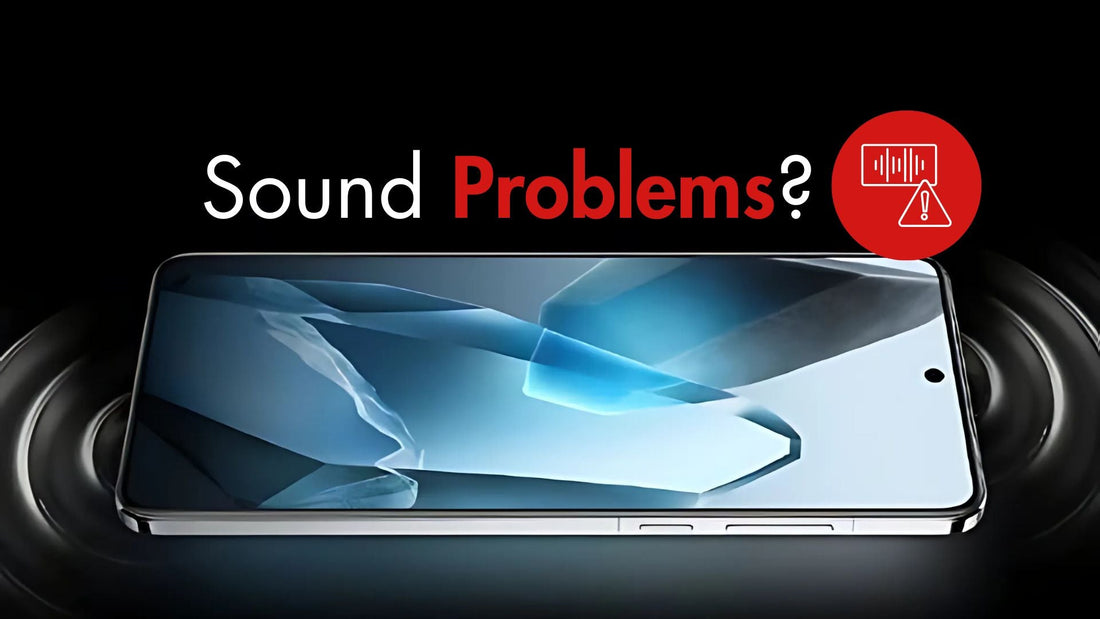
Having OnePlus 13 Sound Issues? Try These Fixes
Share
The OnePlus 13 speaker, among other things, is used for entertainment, conference calling, and hands-free communication. For example, you call to wish your mother a “Happy Birthday” and can hear your father in the background. She puts you on speaker, and now you’re on a conference call with your family. Or perhaps you’re driving, and your phone is attached to a car stand for voiced navigation. Now, you’re hands-free and multitasking.
The speaker has various purposes, and here are only two of why it’s an important part of your device. In fact, statistics show that navigation and conference calls are a few reasons people use smartphones.
Once your speakers start showing signs of problems, it’s imperative to find solutions and troubleshoot them. This blog aims to discuss the OnePlus 13’s speaker system and the corresponding OnePlus 13 sound issues you might encounter so you’ll stay informed and make the right decisions in the event an error happens. Let’s start.
Table of Content
About the OnePlus 13 Sound Systems

The OnePlus 13 delivers high-quality audio, featuring sophisticated stereo speakers, Hi-Res Audio compatibility, and AI-powered noise cancellation for a well-rounded audio experience.
Below, we will discuss the sound system of the OnePlus 13 to help you understand it in detail and provide troubleshooting solutions to any OnePlus 13 sound issues you might encounter.
Note: Upon getting your brand-new OnePlus 13, one of the first things you can do is purchase a OnePlus 13 cover that won’t obstruct its speaker system for an immersive audio experience. You wouldn’t want to compromise these features by choosing an incompatible accessory.
Speaker System
Stereo Speakers: The device features ultra-linear stereo dual speakers strategically positioned to provide a balanced and rich sound output. This setup ensures that audio emanates from both the top and bottom of the device, creating a more immersive listening experience.
Hi-Res Audio Support: OnePlus supports high-resolution audio at 24-bit/192 kHz in the OnePlus 13, ensuring users enjoy music with exceptional clarity and detail. This feature caters to audiophiles who demand superior sound quality from their mobile devices.
Loudness and Quality: In terms of loudness, the OnePlus 13's earpiece reaches 85.9 dB at maximum volume, while the speakerphone achieves 99.6 dB, surpassing many competitors. The sound quality has also seen noticeable improvements, offering a balanced audio experience.
Microphone and Noise Reduction
Microphone System: The device features a quad-microphone setup strategically positioned to capture clear and precise audio. This configuration enhances voice clarity during calls, video recordings, and voice commands, ensuring that users' voices are captured accurately, even in challenging environments.
AI Noise Reduction: The OnePlus 13 complements its hardware with AI-driven noise reduction technology. This intelligent system actively filters out background noise, focusing on the user's voice to provide a clearer audio experience during calls and recordings. This feature is particularly beneficial in noisy environments, such as crowded areas, where clear communication is essential.
User-Controlled Noise Cancellation: Users can customize their noise cancellation settings to suit their preferences. By accessing the device's settings, users can adjust the level of noise reduction during calls, tailoring the audio experience to different environments and personal needs.
These combined features ensure that the OnePlus 13 delivers a premium audio experience, making it a reliable choice for users prioritizing sound quality in their mobile devices.
Connectivity Enhancements
Super Signal Engineering 2.0: Equipped with 13 surround antennas that provide a 360° strong signal, the OnePlus 13 features Super Signal Engineering 2.0, an advanced system designed to optimize both Bluetooth and network signal performance. This enhancement ensures stronger and more reliable connections, even in challenging environments such as subways or concerts.
Ultra-Long-Range Bluetooth 5.4: Equipped with Bluetooth 5.4, the OnePlus 13 offers an impressive connectivity range of up to 400 meters. This extended range allows users to maintain stable connections with their devices over larger areas, such as throughout a 100-square-meter home or around a standard running track.
Additionally, the device supports advanced Bluetooth codecs, including AAC, aptX, aptX HD, LDAC, and LHDC 5.0, ensuring high-quality audio streaming. If problems arise, we wrote a helpful article addressing connectivity issues to ensure your audio experience with OnePlus 13 remains seamless.
How to Fix the OnePlus 13 Sound Issues
Despite the OnePlus 13’s advanced sound system, users may encounter occasional audio problems. These issues can stem from software glitches, incorrect settings, or external factors. Below, we discuss common sound problems and their solutions to help you restore optimal performance.
Problems with Music
Music playback issues can be frustrating, especially when they disrupt your listening experience. Some users have reported distorted sound, low volume, or stuttering audio when playing music on the OnePlus 13. Software glitches, incompatible audio settings, or hardware obstructions could cause these issues. Fortunately, these problems can be resolved by following these tips:
Clear app cache: If the issue occurs with a particular music streaming app, clearing the cache in Settings > Apps > Select App > Clear Cache may help.
Check sound enhancements: Navigate to Settings > Sound & Vibration > Audio Tune r and experiment with different equalizer settings.
Inspect speakers: Make sure that your phone case is not obstructing the speaker grilles and is free from dust or debris.
Try a different app: Test audio playback using another media player to rule out app-specific problems.
Problems with Recording
Users who rely on their OnePlus 13 for voice recordings, video calls, or voice commands may experience microphone-related issues. Reports have surfaced that voices are muffled, low, or have excessive background noise. This can be due to misconfigured settings, blocked microphones, or software bugs affecting the recording quality. To solve these problems, do the following:
Enable noise reduction: Go to Settings > Sound & Vibration > Microphone Noise Cancellation and turn it On.
Restart and update firmware: A simple restart can resolve temporary glitches. Additionally, make sure that your device firmware is up to date. To do this, navigate to Settings > System Updates.
Check for app permissions: Check if the recording app has microphone access under Settings > Apps & Permissions > Microphone.
Use an external microphone: If built-in microphones are not delivering the expected quality, consider using an external USB-C or Bluetooth microphone.
Disable third-party enhancements: Some third-party apps might interfere with the microphone. Disable any voice modification apps if you’ve installed one.
Problems with Video
A few common OnePlus 13 sound issues include video playback that lacks sound and audio that doesn’t sync properly. These can arise due to incorrect camera app settings, background apps interfering with sound processing, or hardware issues affecting the microphone. To fix these common problems, you can do the following:
Check camera app settings: Open the Camera app > Settings > Audio Source and ensure the microphone is enabled.
Verify permissions: Go to Settings > Apps > Camera > Permissions and grant microphone access.
Reset sound preferences: Navigate to Settings > System > Reset Options > Reset Wi-Fi, Mobile & Bluetooth to restore default sound configurations.
Use a different camera app: Try an alternative camera app to confirm whether the default camera software is at fault.
👍 Helpful Article: It’s wise to check if the audio problem you’re experiencing with your video is related to your camera. You can refer to our blog, which discusses possible OnePlus 13 camera problems and how to address them.
Tips to Fully Enjoy Your OnePlus 13 Sound Speakers

To get the best sound quality from your OnePlus 13, consider these recommendations:
1. Use high-quality audio formats: Opt for lossless audio formats like FLAC or ALAC to ensure superior sound clarity, as these formats preserve the original audio quality without compression.
2. Keep your device updated: Regularly updating your OnePlus 13 is essential for maintaining optimal audio performance.
3. Utilize high-resolution audio accessories: Pair your device with premium headphones or speakers that support Hi-Res audio to experience rich and detailed sound. Users have reported positive experiences with high-quality Bluetooth headphones, noting significant improvements in audio clarity.
4. Experiment with audio settings: Explore the device’s sound settings to personalize your listening experience. Although the OnePlus 13 does not feature Dolby Atmos, users have succeeded in using third-party applications to modify sound profiles and enhance audio output.
5. Maintain speaker and microphone cleanliness: Regularly clean the speaker grilles and microphone openings to prevent dust accumulation. Remember to avoid using sharp objects like pins, as they can damage the components.
6. Moderate volume levels: Don’t set the volume to maximum for extended periods. This can lead to speaker distortion and reduced audio quality over time. Keeping the volume at moderate levels helps preserve the sound’s integrity and prolongs the speakers’ lifespan.
7. Use wired or low-latency Bluetooth audio devices: For minimal audio delay, especially during video playback or gaming, consider using wired headphones or Bluetooth earbuds that support aptX Low Latency codec. This ensures synchronized audio and video, enhancing the overall multimedia experience.
These practices can significantly enhance the audio quality and overall listening experience on your OnePlus 13.
Final Thoughts
The troubleshooting steps above will help you improve your OnePlus 13's audio performance. Tweak your settings according to our recommendations and enjoy an error-free speaker system. Always keep in mind that proper maintenance and the right configurations will offer you a superior sound experience when listening to music, recording audio, or viewing videos.
If problems persist, contact OnePlus support or an authorized service center for professional assistance.
Products Featured In This Blog
Frequently Asked Questions
How can I enhance the Bluetooth audio quality of my OnePlus 13?
Users have observed that the Bluetooth audio output on the OnePlus 13 is quieter and lacks bass compared to previous models. Adjusting the Bluetooth audio codec settings and utilizing audio enhancement apps may help improve the experience.
Why is the speaker volume on my OnePlus 13 lower than that of other devices?
Some users have reported reduced speaker volume after software updates. To mitigate this issue, consider adjusting the equalizer settings or using audio enhancement apps like Wavelet to improve speaker quality.
Does Oneplus 13 have Dolby Atmos?
If Dolby Atmos is unavailable, consider using third-party equalizer apps to customize your audio experience.
Related Readings

Written by Jenny
"Jenny is a fun-loving individual who enjoys immersing herself in stories, whether through books or films."


